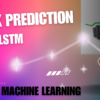Have you ever wished you could be transported into the heart of a movie, feeling the roar of dinosaurs behind you or the whispers of magic swirling around your head? Well, buckle up, because with spatial audio, that dream is closer than ever!
Understanding Spatial Audio:
Imagine this: you’re watching a movie on your headphones. Suddenly, a bird chirps, not just in your ears, but somewhere above you, as if you’re truly walking through a forest. That’s the magic of spatial audio! It takes regular stereo sound and creates a 3D soundscape, making you feel like you’re right in the middle of the action.

So, how does it work? Think of your ears as tiny detectives. They analyze how sound waves hit them, figuring out where the sound comes from. Spatial audio uses clever tricks, like adjusting sound timing and adding subtle filters, to fool your brain into thinking sounds are coming from all around you, even with just two headphones!
In simpler terms, spatial audio goes beyond traditional stereo (left and right) sound. It adds depth, height, and distance to the audio, making you feel like you’re right in the middle of the action, whether it’s a live concert, a movie scene, or a virtual reality environment.

Understanding Spatial Audio:
Now that you’re intrigued, let’s explore how you can enjoy the wonders of spatial audio:
- Headphones or Earbuds: Spatial audio works best with headphones or earbuds. These devices help deliver the immersive 3D sound directly into your ears, creating a personalized audio bubble around you.
- Choose Compatible Content: Look for content specifically designed for spatial audio. Many music streaming platforms, movies, and even video games now offer content that takes full advantage of this technology.
- Device Compatibility: Ensure your device supports spatial audio. Apple’s AirPods Pro and AirPods Max, for example, offer spatial audio support for a captivating listening experience.
- Settings and Calibration: Some devices allow you to customize spatial audio settings. Take a moment to explore and calibrate the audio to your preferences for the best experience.
- Streaming Services: Platforms like Apple Music, Tidal, and others provide spatial audio tracks. Explore playlists and albums labeled with terms like “Dolby Atmos” or “Spatial Audio” for a truly immersive journey.
- Movies and Gaming: Dive into movies and video games that support spatial audio. You’ll be amazed at how the sound moves around you, enhancing the overall entertainment experience.
Next Question : Can I use any headphones for spatial audio?