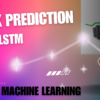WhatsApp is a popular messaging app that allows you to stay in touch with friends and family. However, you can only use one WhatsApp account on one phone at a time. If you want to use the same WhatsApp account on two phones, you can do so by using the WhatsApp Companion feature.
How to Use WhatsApp Companion
To use WhatsApp Companion, you will need to have the latest version of WhatsApp installed on both phones. You will also need to have a Google account on both phones.
- On your primary phone, open WhatsApp and go to Settings > Linked devices > Link a device.
- On your secondary phone, open WhatsApp and go to Settings > Linked devices > Scan QR code.
- On your primary phone, scan the QR code that is displayed on your secondary phone.
- Once the two phones are linked, you will be able to use the same WhatsApp account on both phones.
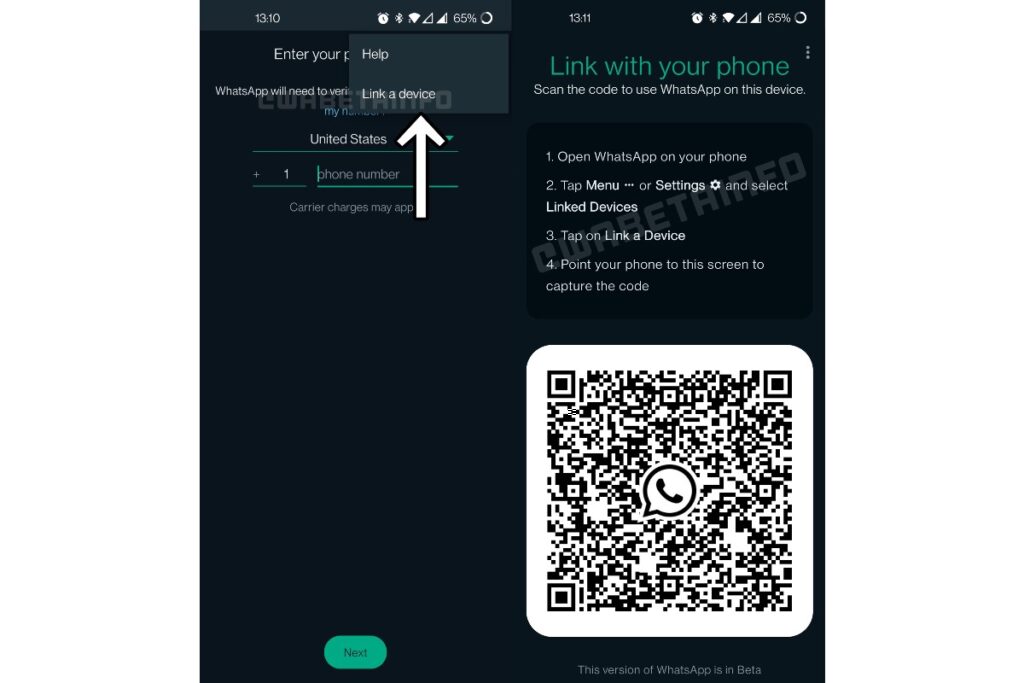
Limitations of WhatsApp Companion
There are a few limitations to using WhatsApp Companion:
- You can only use WhatsApp Companion on two phones at a time.
- The two phones must be connected to the internet.
- If your primary phone is turned off or offline, you will not be able to use WhatsApp on your secondary phone.
Is WhatsApp Companion Safe?
WhatsApp Companion is a safe way to use the same WhatsApp account on two phones. WhatsApp uses end-to-end encryption to protect your messages, so they are safe from prying eyes.
Conclusion
WhatsApp Companion is a convenient way to use the same WhatsApp account on two phones. If you need to use WhatsApp on two phones, I recommend using WhatsApp Companion.