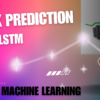When it comes to choosing a new Android smartphone, one of the key factors to consider is the amount of RAM it offers. RAM, or Random Access Memory, plays a crucial role in determining the device’s performance and multitasking capabilities. But how much RAM do you really need for your Android smartphone? Let’s delve into this topic and uncover the optimal RAM capacity that can enhance your smartphone experience. Unlock the Android Smartphone RAM.
In today’s fast-paced world, smartphones have become an integral part of our lives. From browsing the internet to playing games, smartphones have become our go-to device for everything. With the increasing demand for smartphones, the competition in the market has also increased, and manufacturers are constantly trying to outdo each other by offering the latest features and technologies. One of the most crucial components of a smartphone is its RAM. RAM plays a vital role in the performance of your smartphone. The more RAM your phone has, the faster it can perform tasks and run multiple applications simultaneously. But the question arises, how much RAM do you really need in your Android smartphone?

Is 2GB enough, or do you need 4GB or more? In this article, we will discuss the importance of RAM in a smartphone and help you determine the ideal RAM capacity for your Android device.
The basics of Android Smartphone RAM
Random Access Memory (RAM) is a type of computer memory that is used to temporarily store data that your smartphone is currently working on. In simpler terms, RAM is like the short-term memory of your smartphone. Whenever you launch an application or perform a task on your smartphone, the data related to that task is stored in the RAM. The more RAM your smartphone has, the more data it can store and retrieve quickly. This leads to faster performance and multitasking capabilities.
RAM is measured in gigabytes (GB), and most Android smartphones today come with either 2GB, 4GB, 6GB, or 8GB of RAM. However, some high-end smartphones can have up to 12GB of RAM. The amount of RAM you need in your smartphone depends on how you use it. If you only use your smartphone for basic tasks like calling, texting, and browsing the internet, 2GB of RAM should be sufficient. However, if you use your smartphone for more demanding tasks like gaming, video editing, or running multiple applications simultaneously, you should consider getting a smartphone with at least 4GB of RAM.
How much RAM do you really need?
The amount of RAM you need in your Android smartphone depends on your usage pattern. If you are a light user who only uses their smartphone for basic tasks, 2GB of RAM should be sufficient. However, if you are a heavy user who likes to play games, stream videos, or run multiple applications simultaneously, you should consider getting a smartphone with at least 4GB of RAM.
Most mid-range and high-end Android smartphones today come with 4GB or 6GB of RAM. These smartphones can handle most tasks with ease and provide a smooth multitasking experience. However, if you are a power user who likes to push their smartphone to the limits, you might want to consider getting a smartphone with 8GB or more RAM. These smartphones are designed to handle even the most demanding tasks and provide a lag-free experience.
The impact of RAM on performance and multitasking
RAM plays a vital role in the performance of your Android smartphone. The more RAM your smartphone has, the faster it can perform tasks and run multiple applications simultaneously. When you launch an application or perform a task on your smartphone, the data related to that task is stored in the RAM. This data is then retrieved quickly when you access the application or task again.
Having more RAM in your smartphone also allows you to run multiple applications simultaneously without experiencing any lag or slowdown. For example, if you are listening to music on Spotify and want to check your email, you can switch between the two applications seamlessly without any delay.
However, having too many applications running in the background can also affect the performance of your smartphone. When you have too many applications running, your smartphone’s RAM gets filled up, and it has to start storing data on the internal storage. This can slow down your smartphone and affect its overall performance.
Factors that affect RAM usage
There are several factors that can affect the amount of RAM used by your Android smartphone. For example, the number of applications you have installed on your smartphone can affect the amount of RAM used. Additionally, some applications are more demanding than others and can use more RAM.
Another factor that can affect RAM usage is the version of Android running on your smartphone. Newer versions of Android are more optimized and can use RAM more efficiently than older versions. Additionally, if your smartphone has a lot of bloatware installed, it can use up a lot of RAM and affect the overall performance of your smartphone.
Tips for optimizing RAM usage on your Android smartphone
If you want to optimize the RAM usage on your Android smartphone, there are several things you can do. First, you should uninstall any applications that you don’t use regularly. This will free up space on your smartphone’s internal storage and reduce the amount of RAM used by your smartphone.
Additionally, you should disable any bloatware that comes pre-installed on your smartphone. Bloatware is software that is pre-installed on your smartphone by the manufacturer or carrier and is often unnecessary. Disabling bloatware can free up a significant amount of RAM and improve the overall performance of your smartphone.
You can also try using a RAM optimizer application. These applications are designed to optimize the RAM usage on your smartphone by closing any applications running in the background and freeing up RAM. However, it’s important to note that these applications are not always effective and can sometimes cause more harm than good.
The importance of considering RAM when buying a new smartphone
When you are buying a new Android smartphone, it’s important to consider the amount of RAM it has. As we have discussed, RAM plays a vital role in the performance of your smartphone, and having more RAM can lead to a faster and smoother experience.
If you are a light user who only uses their smartphone for basic tasks, 2GB of RAM should be sufficient. However, if you are a heavy user who likes to play games, stream videos, or run multiple applications simultaneously, you should consider getting a smartphone with at least 4GB of RAM.
Popular Android smartphones and their RAM specifications
Most mid-range and high-end Android smartphones today come with 4GB or 6GB of RAM. Some of the popular Android smartphones and their RAM specifications are:
- Samsung Galaxy S21: 8GB RAM
- OnePlus 9 Pro: 8GB or 12GB RAM
- Google Pixel 5: 8GB RAM
- Xiaomi Mi 11: 8GB or 12GB RAM
- Samsung Galaxy A32: 4GB or 6GB RAM
- Motorola Moto G Power: 4GB RAM
- Nokia 5.4: 4GB RAM
Future trends in RAM for Android smartphones
As technology continues to advance, we can expect to see smartphones with even more RAM in the future. Some of the latest smartphones already come with 12GB of RAM, and we might see smartphones with 16GB or even 24GB of RAM in the future.
Additionally, we can expect to see more efficient RAM usage in future versions of Android. Google is constantly working to optimize Android and make it more efficient, which will lead to better performance and smoother multitasking capabilities.
Conclusion
In conclusion, the amount of RAM you need in your Android smartphone depends on your usage pattern. If you are a light user who only uses their smartphone for basic tasks, 2GB of RAM should be sufficient. However, if you are a heavy user who likes to play games, stream videos, or run multiple applications simultaneously, you should consider getting a smartphone with at least 4GB of RAM.
RAM plays a vital role in the performance of your smartphone, and having more RAM can lead to a faster and smoother experience. When you are buying a new Android smartphone, it’s important to consider the amount of RAM it has and choose a smartphone that meets your needs. Additionally, you can optimize the RAM usage on your smartphone by uninstalling unnecessary applications, disabling bloatware, and using a RAM optimizer application.