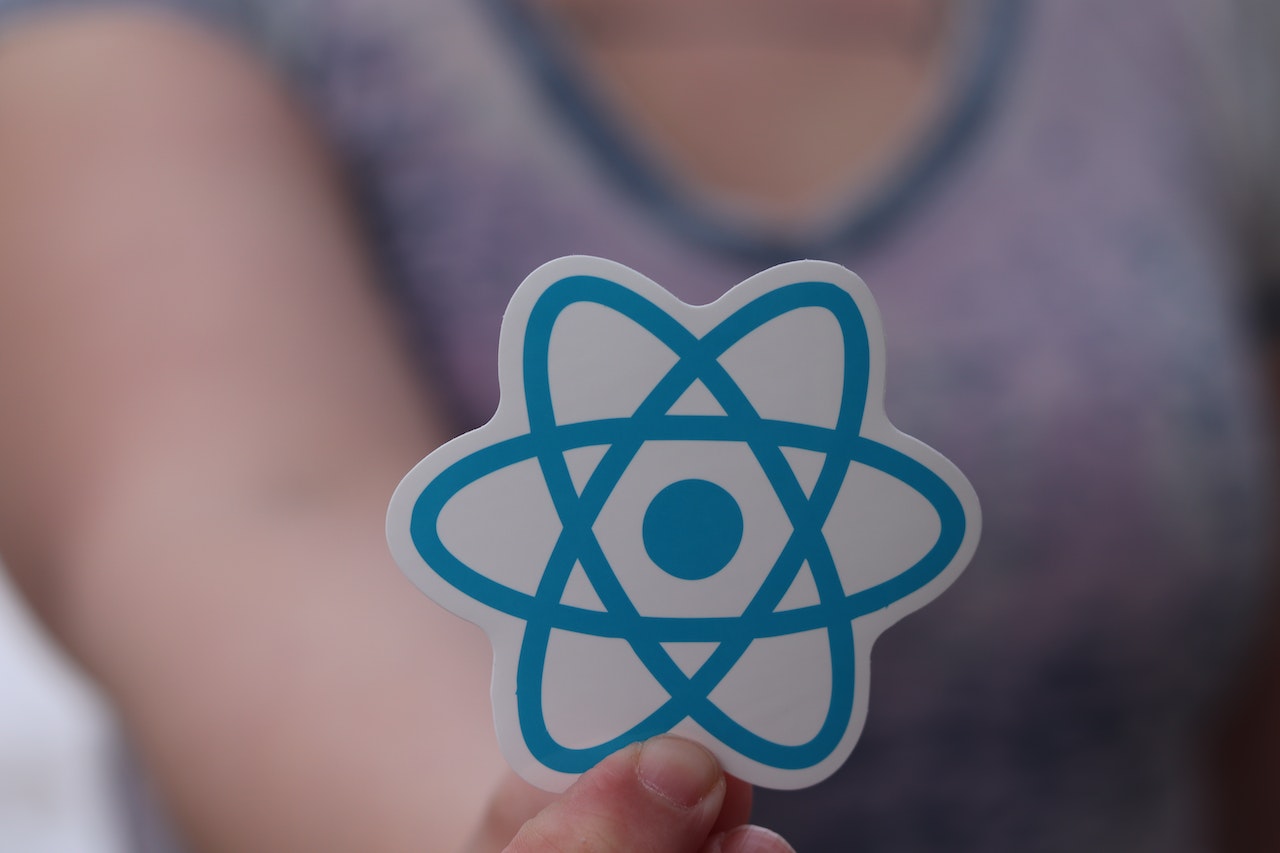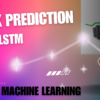“Hello, World!” project using React.js:
Step 1: Set Up the Project
To get started, you’ll need to have Node.js installed on your computer. Follow these steps:
- Install Node.js: Download and install Node.js from the official website (https://nodejs.org).
- Create a new directory for your project.
- Open a terminal or command prompt and navigate to the project directory.
- Initialize a new npm project by running the following command:
npm init -y- Install React and React DOM by running the following command:
npm install react react-domStep 2: Create the React Component
Next, you’ll create a simple React component that displays the “Hello, World!” message.
- Create a new file called
App.jsin the project directory. - Open
App.jsin a code editor and add the following code:
import React from 'react';
function App() {
return (
<div>
<h1>Hello, World!</h1>
</div>
);
}
export default App;Step 3: Create the Entry Point
Now, you need to create the entry point file that will render your React component.
- Create a new file called
index.jsin the project directory. - Open
index.jsin a code editor and add the following code:
import React from 'react';
import ReactDOM from 'react-dom';
import App from './App';
ReactDOM.render(<App />, document.getElementById('root'));Step 4: Create the HTML File
Finally, create an HTML file that will serve as the entry point for your React application.
- Create a new file called
index.htmlin the project directory. - Open
index.htmlin a code editor and add the following code:
<!DOCTYPE html>
<html>
<head>
<title>Hello, World!</title>
</head>
<body>
<div id="root"></div>
<script src="./dist/index.js"></script>
</body>
</html>Step 5: Build and Run the Project
- Open a terminal or command prompt and navigate to the project directory.
- Build the project by running the following command:
npm run build- Start a local development server by running the following command:
npm start- Open your web browser and visit
http://localhost:8080. You should see the “Hello, World!” message displayed on the page.
Congratulations! You have successfully created a “Hello, World!” project using React.js. This is a basic example to help you understand the structure of a React application. From here, you can build more complex applications by creating additional components and implementing functionality.